ProStore®: Technology | Configuration | Interfaces
Technology
-
Server operating systems
Unix, Linux, Windows
Virtualization -
Browserapplikation (Web 2.0)
Compatible to essential browsers – without plugin -
Cloud Ready
100% Web-based, database-level scaling
-
Platform independent
Supports various application servers -
Easy adaptation of corporate identity (CI) by Cascading Style Sheets (CSS)
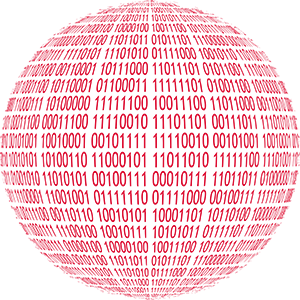
Ergonomics

-
Good overview thanks to flexible frame / display elements
-
Operation by mouse, keyboard and touch possible
-
Personal autostart of dialogs at the start of ProStore®
-
Context-oriented provision of functionalities
-
Information adapted to the process
-
Guide the user through the process
Configuration options
- ProStore®is a Web 2.0 application and can run on the desktop clients with the leading web browsers without further installation.
- ProStore® is multi-lingual, the delivery is standard in German language.
- The layout of the ProStore® Desktop dialogs can be customized by the operator to suit their individual needs and stored in a user-specific manner.
- There are, among other things, the possibilities to define command texts in dialogs individually and in a multilingual manner, to hide and display output columns in list displays or to configure the order of the output columns as well as to set column widths.
- The selection and / or filter criteria of the dialogs can be configured in the scope and contents by the operator in several variants and stored as templates.
- The contents of list presentations can generally be exported to Excel,Selected dialogs also allow the import of data from Excel.
- With ProStore® it is possible to configure mask sequences per user per processor.
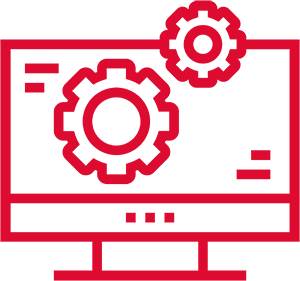
Dialogue design

- Table views
– Display of the result lists freely configurable
– Easy and customizable export of data to Excel - Search variants
– Dynamic placement of search fields
– Presetting search settings
– Creation of search settings for users or groups
– Enormous simplification for recurring search queries
- Configurable function bars for dialog functions
– Make frequently used functions available directly
– Hide unnecessary functions - Information
– Descriptions for each dialogue
– Personal notes can be placed
Processor orientation
-
Interpretation of the processing of the tasks at the processes in the intralogistics
-
Guided by the process through “Wizzards”
-
Recurring processes are made available as tasks
-
User-specific configuration of process sequences as task
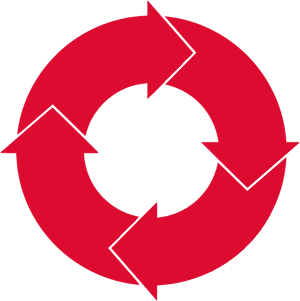
Mobile Computing
ProStore® supports the use of mobile devices such as forklift terminals, handhelds, tablets, data frames, etc.
Interface ProGate
The ProGate module is available to connect different systems such as ERP, MFR systems, PLCs, etc. to ProStore®. ProGate is a standardized enterprise service bus that can be used to flexibly connect a wide range of systems.
- A large number of standard connections and preconfigurations to systems such as SAP, AS400, MS Dynamics NAV, MS Dynamics AX etc. are available. The communication (data protocol) between ProStore®and the systems to be connected is made via JDBC, TCP / IP, data transfer (ASCII, XML, CSV, Flatfiles and others) etc. and is configurable.
- The data to be exchanged with partner systems are kept in database tables (separate sending and receiving tables). Logically related data records such as, for example, the order header and order items are transferred transaction-oriented. The exchanged data records are retained in the communication tables for a configurable period of time and are marked as sent or processed. Thus, a transparency and traceability of the exchanged contents is possible at any time.
- In order to ensure a failure security, the data records to be sent are buffered in the transmission table when the partner system is not available and are transmitted at a later point in time.


